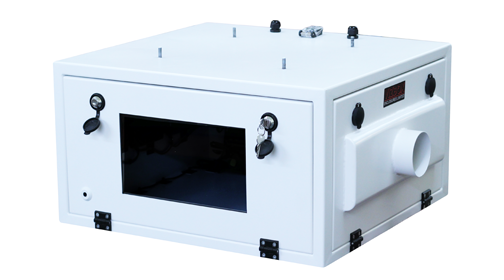A company’s information technology infrastructure would only be complete with network management. Ever-evolving technology comes with many options for network administrators when managing their networks. Windows Server Update Services (WSUS) and Microsoft System Centre Configuration Manager (SCCM) are well-liked network management options. Which one is better? Both have unique features that make enterprise network management and maintenance easier.
What is SCCM?
System Centre Configuration Manager, or SCCM, is a Microsoft product that helps with software management. System Centre Configuration Manager’s principal role is to oversee the installation and protection of network devices. It can install software, updates, and configuration settings on an organization’s devices.
IT administrators who need to monitor many devices efficiently can use SCCM’s broad management features. Remote control, inventory tracking, and reporting are some features that give administrators complete network insight. You may customize and automate many processes with SCCM’s rich scripting engine.
Although SCCM is an efficient solution for managing enterprise networks, it does necessitate substantial resources and knowledge for proper setup and maintenance. Accordingly, its use may be proportional to the managed organization’s size or absence of a company-wide IT department.
What’s WSUS?
Windows Server Update Service is commonly known as WSUS. It is a free Microsoft utility that helps administrators manage and distribute Windows updates to networked machines. All of the PCs in a network can have updates downloaded and installed installing WSUS on a single server. By doing so, we can ensure that all computers have the most recent versions of critical software, including security patches and bug fixes.
The simplicity of WSUS is one of its primary benefits. With this application, administrators can easily keep tabs on all available updates, decide whether to accept or reject them, and then distribute them to specified groups or individual workstations as needed. Also, downloading updates only once and then distributing them locally within the network, WSUS can reduce bandwidth usage.
Application management and software inventory tracking are just two of the extra features SCCM offers, which come at a more excellent price than WSUS. Due to its simplicity and cost-effectiveness, WSUS may be the preferable solution for smaller networks where essential update management is adequate.
How Does SCCM Operate?
Below, you will find the operating procedure:
- Create an SCCM console package with a command line and executable file to install the application.
- Configuration manager administrators can develop and replicate virtual application packages to specific distribution points.
- Users can now download programs from the distribution point instead of the central SCCM server.
- Installing the SCCM agent allows machine-to-SCCM server communication.
- The SCCM agent is still checking for new deployments and policies. Application deployment to several PCs is possible with SCCM updates.
- After the target machine receives the package, the SCCM agent validates the policy and contacts a regional distribution point to download it.
- Users can install these packages locally downloading the executable to a temporary directory. The SCCM Training server receives file status after database updates.
How Does WSUS Operate?
To begin, every Windows server has installed Windows Server Update Services (WSUS). Search for “Microsoft Windows Server Manager” on your device to access it. The computer will allow you to take the administrator role once you choose the server position.
Following this, the client role, often represented various organizational computer systems, is taken over in the opposite phase. What matters most now are the specifics of the IT infrastructure and the number of computers connected to that network.
Having an administrator on board makes it more than just a regular server with some extra software. WSUS prerequisites comprise:
- View reports created Microsoft.
- Informatics services provided the Internet, etc.
- The Windows Internal Database (WID) or SQL table.
In essence, it is unnecessary and optional to purchase it individually since it is included with most Windows Server editions. However, for the server to be installed on client systems, the administrator must specify the Group Policy after the server is deployed to the network.
User administrators can also upgrade the machine offline or create a copy. Client computers can receive server updates even when they aren’t online, provided they’re on the same network.

Difference Between WSUS and SCCM
Sccm
- Windows Server is a Microsoft product that helps manage an extensive computer network using different operating systems.
- Denotes the system centre configuration manager.
- A programme for managing systems.
- Mostly handle system administration tasks.
- The bundle includes the essential software details.
- The package includes additional software and support materials.
- Programmes are the most common form of software command choices.
- It might include numerous programs and come with multiple deployment options.
- Both packages and programs are used for deployment.
- Each deployment can only run one program.
- We need to keep track of revision history.
- Make a statistical function that can be used to determine specific metrics.
WSUS
- Microsoft created an enterprise software update service that lets administrators control the rollout of newly announced patches and updates for Microsoft applications.
- This stands for Windows Server Update Services.
- API for managing packages and administering them remotely.
- Provides most of the distribution updates to the network services that are connected.
- In the application, you will find the standard software documentation.
- Included with the application are other software and support materials.
- Different kinds of software deployments are utilized as command parameters.
- A single programme may support more than one deployment style.
- Application is how deployment occurs.
- Requirements determine the deployment type.
- We keep track of revision history.
- It is developing supplementary software code with a public API.
Technical Benefits of Cache SCCM Management:
Using SCCM has several benefits; here list them all below.
- Assisting with corporate compliance and control management, Microsoft System Centre Configuration Manager enables users to access the apps and devices they need to be productive.
- SCCM provides a unified architecture for managing physical, virtual, and mobile events through a single interface.
- Helps businesses efficiently and affordably offer users up-to-date software providing tools and solutions for managing configuration changes on the Microsoft platform.
- Software and hardware inventory is gathered and distributed SCCM.
- Application software distribution and installation.
- The process of distributing and applying software updates. E.g. Bug fixes
- Operating system deployment
- Measurement of software consumption.
- Through a reasonably priced, all-encompassing IT management solution
- Monitor the expansion of your SQL Server database.
- Assisting with computer problems using remote control
- See what’s happening in your IT infrastructure
- Through a complete and reasonably priced IT management solution.
Cons:
- Don’t use SCCM (System Centre Configuration Manager) to save money in the O&M department compared to Intune or WSUS. In addition to the fees connected with licencing, there are additional maintenance expenses because SCCM operates on on-premises SQL server(s).
- Systems that aren’t native to Windows have very little, if any, support. Because of cross-compatibility concerns, SCCM can, in theory, handle non-Windows systems, but it has yet to succeed.
- Equitable coverage for third parties. System Centre Configuration Manager (SCCM) was created to address WSUS’s third-party constraints; nevertheless, it is not a panacea; users still report patch distribution problems or compatibility for specific third-party applications.
Technical Benefits of Cache WSUS Management:
The main benefits of WSUS are as follows:
- Continues to provide Microsoft product updates
- Capability to automatically download product type-specific Microsoft Updates
- Support for an additional 18 languages for consumers all over the globe
- Intelligent transfer services in the background (BITS) to optimize bandwidth utilization
- Ability to check if updates are compatible with every PC before installing (this will happen automatically for security and essential updates in the future).
- Versatile launch choices
- Capabilities for reporting
- Adaptable database choices
- The ability to import and export data
- Interface for application programming (API) extension
- Better choices for client configuration.
Cons
- Setup takes a lot of time. It takes a highly lengthy time to set up the infrastructure. The only version of WSUS for which a manual is available is the beta. If users have questions or concerns about WSUS, they must peruse 84 pages of technical documentation.
- A lengthy set of specifications. There are a lot of requirements, both server- and client-side, to set up WSUS.
- Reboots are not supported.
- Scanning precision is lacking.
Management of SCCM Patches:
IT departments that deal with many Windows systems can benefit from SCCM patch management’s portfolio of endpoint protection technologies and, with the correct configuration, its ability to function as a complete life cycle management solution. Although a server is necessary for this process, SCCM can manage non-Windows systems as end-clients, including MAC, Linux, UNIX, Symbian, and others.
WSUS Patch Administration:
Management of Windows Server Update Services (WSUS) patches entails checking for, obtaining, and applying patches (code modifications) to WSUS-dependent computer systems. Microsoft Corporation created Windows Server Update Services (formerly known as Software Update Services) as a computer program and network service to help administrators manage the distribution of newly available Microsoft product updates and hotfixes to PCs in an enterprise setting.
Conclusion:
Both tools make it easier for IT departments to accomplish critical jobs, such as installing security fixes on all systems and software. On the other hand, what if we had to choose between SCCM and USS? Finally, while WSUS helps update administrative duties and packages, SCCM is more suited to system management updates. Finally, SCCM and WSUS ensure that all software and systems are updated. We hope the distinctions mentioned above assist you in selecting the most suitable option.
Author Bio:

Madhavi Gundavajyala is a Content contributor at Mindmajix.com. She is passionate about writing articles and blogs on trending technologies, project management topics. She is well-versed on AI & Machine Learning, Big data, IoT, Blockchain, STLC, Java, Python, Apache technologies, Databases.